At last, I found the solution for the problem that I faced couple days back. After did some Googling about this "Smarty" problem, it seems that it was not "Smarty" problem at all. It's the problem with file attributes.
It seems that the webserver user does not have a permission to write to the /compiled/default^views^day^default.html. directory, or unable to create the /compiled/ directory. (Maybe that is why it wrote there 'Smarty error: problem writing')
So, what I did was chmod all this directory to 777. (modules/PostCalendar/pntemplates/compiled/)
Oh, by the way, do not forget to chmod the 'Documents' directory to read-write (666) also. Otherwise, you will not be able to upload "Patient's ID" file from your computer to the server.
So, up to now, the experiment is complete. I will give another couple of weeks to get use to this server thing, before I get someone to do some demo run of the website.
Subscribe to:
Post Comments (Atom)
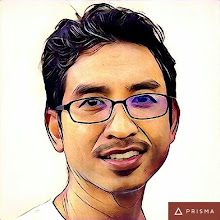

2 comments:
Great Post
Bigo Live for Windows
Webcare360 Provides you safe and secure cheap Offshore Hosting Best offshore hosting and Dmca Ignored Hosting By Webcare360 with 99.9% Up time Guarantee, with Ddos protection.
Post a Comment