Well, it is not as easy as extracting the installation package in the public_html of the web server. Few things I have to do before the things gets running. First, my web hosting services, Exabytes.com.my runs PHP5 for the web server. As you know, OpenEMR will not run on a machine with PHP5 on board. I need to switch it to PHP4 to make sure OpenEMR run smoothly.
However, when I contact my web hosting company to request for the switch, it seems that the website is currently hosted on a new server, which only have PHP5 on board. So, I have to write them an email for the request to migrate back to my website to the old server, which have PHP4. The process went smoothly, as I requested that the migration process to be done at midnight. On the next morning, when I log in to the internet and my cPanel, I notice that the migration is successful. An email from the Exabytes technical department also confirm this.
This morning, I reinstall OpenEMR in the old server, (which runs PHP4) hoping that it will run smoothly. I extracted the package, and navigate the folder so that the Hearing Guide.com website is not interrupted. So, the URL looks like this: http://www.hearing-guide.com/openemr.
After the installation, I get the login page. I was delighted. However, when I enter to the first page, the calendar did not show up! No problem with the navigation bar and the lower frame of the page but only at the center, where a calendar should be.
The error message showed this:
Warning: Smarty error: problem writing 'modules/PostCalendar/pntemplates/compiled/default^views^day^default.html.' in /home/hearingg/public_html/openemr/interface/main/calendar/I did post the problems in the official OpenEMR forum today, hopefully dr Bowen could help me out...
modules/PostCalendar/pnincludes/Smarty/Smarty.class.php on line 589
I will post my progress back in this blog.
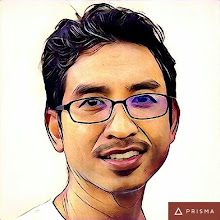

10 comments:
Im curious about your post so I give my time to read it. I found it very interesting and informative.I have my WEBHOSTING provider that Im going to recommend to you for future reference.
A free guide to choosing the right web host for your personal or business site.
Get the list of best web hosting companies which provide excellent services and support for your personal or small business websites here : Best Web Hosting Companies
Get Blazing Fast Asia Optimized Web Hosting For Affordable Price Here - THESTACK.NET
Best post.This post provides information about openEMR installation on web hosting server.It is a helpful post.There is web hosting company which provide excellent services check here greengeeks web hosting.
This one is great. keep doing awesome!.. money
Nice Post. Thanks for sharing such valuable information. get more information reasons for email spam
Your work is very good and I appreciate you and hopping for some more informative posts. Thank you for sharing great information to us. microsoft web hosting small business
Thanks for sharing,get an affordable web hosting services at best prices.
Harrah's Cherokee Casino & Hotel - MapYRO
Harrah's Cherokee Casino & 김해 출장마사지 Hotel 목포 출장안마 is located in 서산 출장마사지 Cherokee, NC. 제주도 출장샵 This casino is owned and operated 서산 출장샵 by Caesars Entertainment, a division of
Post a Comment