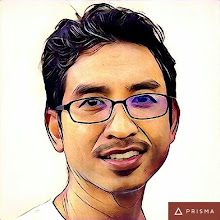I am looking for an adventurous Malaysian doctors, who have their own practice, know how to operate a browser based application to try out the demo site that I have set up. As I installed the application in my own web server, please don't do anything heroic. Just login, add some new patient and test around the application. I just need a feedback from you after trying.
Here is the demo site: http://www.hearing-guide.com/openemr/interface/login/login_frame.php
Username: demo
Password: demo
The user manual: http://www.oemr.org/modules/cjaycontent/index.php?id=2
You may ask me why not I just buy a proprietary clinic management software that are available, especially in Malaysia, where they have a good number of vendors/provider? There are few reasons;
- They a waaaaaay expensive! I received a quotation from one of the vendors of the software, for a clinic with 4 users, the software, installation, training and after-sales services are RM12,000!
- And, the software can only be installed in a computer with Windows XP.
- Cannot be used in a network. Means, there will be no synchronizing data between my counter staff nurse outside and my laptop inside my room.
- Oh, when I did try their trial software, its buggy. It means that the software package gives you an error message while installing into my Windows XP. I don't even bother to continue to install it. (I ditch it out from my hard drive STAT!)
- First and foremost, the application is free. It's an open source software, means that if you know how to write computer programming language (in this case PHP), you can edit it, do anything you like to the software package and even sell it to others.
- You can run the software in any platform - Windows, Linux or Mac. You just need a standard web browser to run it smoothly. I choose and recommend Firefox. It's really fast and good.
- Because the software is installed in a remote and dedicated server, the application can be run at the same time from a different computer and a different user. So, if you have 2 doctors, 2 staff nurses and an administrator in a clinic, you don't have to install it in every computer in the clinic. Just installed it in the server and its done.
- It's a browser based application. So you need to connect to the internet to run the application if you installed it in a remote server. But, this can be overcome if you installed it in a local server, like what I did with XAMPP in Windows XP. The application can be run without internet connection.
- The stable release of OpenEMR software package has dated back in Feb 2006, with the version 2.8.1. Since then, there are a lot of changes made by the developer, but they did not have an official release. The subversion release (v2.8.2) needs a good knowledgeable administrator to update the application. So, there are still bugs that comes with v2.8.1.
- You need somebody who know how to manage a server, or at least know how to run and install the application in the remote or the local server. You need a server which runs Linux, Apache, MySQL, and PHP4 to do the job properly.
- The application was written by a group of international programmer, which means there are some differences of variables for the patient's data collection, such as a 'social security number' vs 'mykad'. The changes of the variables can be done, provided you know how to read, write and edit PHP code. Otherwise, you can still use it, but the clinic have to know which variables that they 'borrow'.
- The database still use ICD-9 for the disease coding.
If you are like me, and like to join the boat, you can just contact me. I can try to help you set up your own browser based clinic management software.